Introduction
PS5 HDMI repair and PS4 HDMI are common repairs by MM TECH. Most PS5 repair shops send PS5 somewhere else to fix it. MM Tech makes sure everything is in working condition and does clean up on it if needed. will give you fast and affordable services. most of the PS5 HDMI repair done same day or the next business day unless parts are not available. For the same day pick up please schedule an appointment, to make sure will get ready same day.
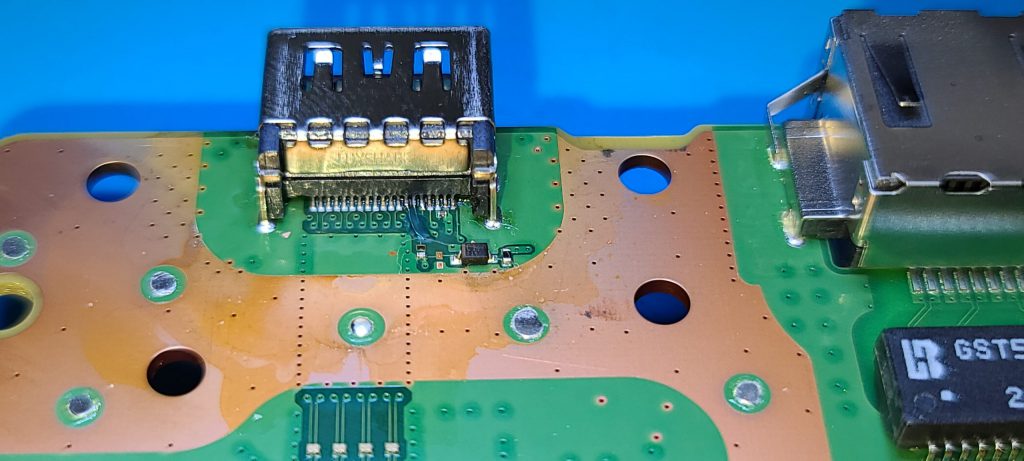
we replaced HDMI port on PS5 that was damaged due to pushing the ps5 against the wall while the HDMI cable was still connected which lead to damage to the HDMI port and 2 of the HDMI data trace on the board. we were able to replace the HDMI port and fix damage trace.
How much does it cost to repair a PS5?
we charge for PS5 HDMI port replacement about $125 that will cover port or any other work related to the HDMI port, the service will come with 90 days warranty, you might ask
how much does PS5 repair near me cost?
how to prevent Damage to the PS5 HDMI Port?
- Remove the HDMI cable from PlayStation 5 HDMI cable if you planning on moving it or taking it to a friend’s house – leaving it connected while traveling or moving will put pressure on the HDMI port and cause it to either break pins inside the HDMI or the pins inside the PlayStation 5.
- Make sure your PlayStation is set up in an area where it cannot be knocked over or in way of anyone – this is one of the common things that will get the HDMI port damaged when PS5 gets knocked over there is a great chance it will land on the HDMI port while the Cable is plugged in and that will lead to damage the port.
- Always use a good HDMI cable, make sure to use a cable with the right length, and when plugging the cable make sure it’s facing you so you do not end up pushing wrong and damaging the port.
