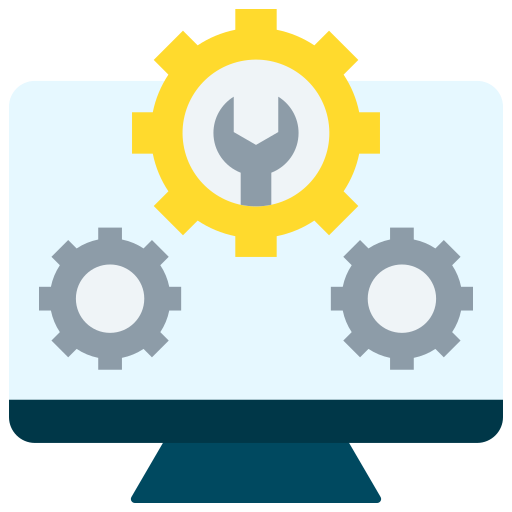
Comprehensive Guide to Maintaining Computer : Ensuring Optimal Performance and Longevity
Computers play a vital role in daily life, from professional work to personal entertainment. To maintain peak performance and prevent potential malfunctions, computer maintenance should be a regular priority. Whether it’s computer clean-up, updating computer drivers, or ensuring you properly maintain computer hardware, taking the right steps will extend the lifespan of your system and keep it running smoothly.
Why Computer Maintenance Is Essential
Routine upkeep ensures that your computer remains efficient, secure, and fast. Without proper computer maintenance, you may encounter problems such as sluggish performance, overheating, or even critical system failures. Maintaining both software and hardware components prevents unnecessary repairs and costly replacements.
Essential Steps for Proper Computer Maintenance
1. Physical Protection and Organization
Taking care of your computer’s physical condition ensures durability. Here’s how to maintain computer hardware effectively:
-
Use protective padding to prevent cosmetic damage from accidental bumps or drops, particularly for laptops.
-
Organize cables properly to prevent tangling, clutter, and electrical hazards that could affect performance.
-
Avoid excessive heat and humidity to prevent internal damage caused by overheating components.
2. Computer Clean-Up for Optimal Performance
Over time, unnecessary files and clutter can slow down your system. Regular computer clean-up is necessary to optimize efficiency. Here are some essential steps:
-
Delete unused programs: Applications consume valuable storage and can impact speed. Remove programs you no longer need.
-
Clear junk and temporary files: Your operating system accumulates temporary files that degrade system performance. Utilize tools like Disk Cleanup (Windows) or Storage Manager (Mac) to remove them.
-
Empty recycle bin and manage downloads: Large unused files, especially in the recycle bin, take up unnecessary storage space.
-
Organize folders and files: Keeping your data well-organized reduces frustration and makes navigation easier.
-
Defragment your hard drive: If using a traditional HDD, defragmentation improves file access speeds. SSD users do not need this step.
3. Updating Computer Drivers and Software
Keeping your system updated is a crucial aspect of computer maintenance. Updating computer drivers ensures your hardware remains compatible with the latest software enhancements. Follow these steps:
-
Update the operating system regularly: System updates include security patches and bug fixes to enhance stability and performance.
-
Install new drivers: Hardware components like graphics cards, printers, and network adapters require periodic updates. These can be managed via Device Manager (Windows) or System Preferences (Mac).
-
Firmware updates: Keep firmware up to date for storage devices, motherboards, and peripherals to prevent compatibility issues.
-
Software updates: Applications such as browsers, productivity tools, and antivirus programs should always run the latest version to protect against vulnerabilities.
4. Maintain Computer Hardware for Longevity
Hardware components require proper care to extend their lifespan. To maintain computer hardware, follow these guidelines:
-
Clean internal components regularly: Dust accumulation obstructs airflow, causing overheating. Use compressed air to clean fans and vents.
-
Monitor CPU and GPU temperatures: Excessive heat can damage internal parts. Utilize software such as HWMonitor or Core Temp to track temperature levels.
-
Upgrade components when necessary: Adding more RAM or replacing a hard drive with an SSD can significantly enhance speed and performance.
-
Check battery health for laptops: Avoid keeping your laptop plugged in when fully charged to prevent battery degradation.
Common Computer Issues and Solutions
Despite regular maintenance, computers can still experience problems. Here are some common issues and how to resolve them.
1. Overheating
Overheating can occur due to dust buildup, aging cooling systems, or insufficient ventilation. Prevent this issue by:
-
Cleaning dust off fans and vents to improve airflow.
-
Ensuring proper ventilation around the computer setup.
-
Using cooling pads or external fans to assist in regulating temperature levels.
2. Full Hard Drive
A full hard drive significantly affects system speed, causing lag and crashes. The best solutions include:
-
Removing unnecessary files and transferring large items to external storage or cloud services.
-
Upgrading to an SSD, which enhances read/write speeds and reduces system load times.
3. Insufficient RAM
Low RAM capacity causes freezing applications, slow responsiveness, and difficulty running multiple programs at once. Consider:
-
Upgrading to more RAM based on system compatibility.
-
Closing background applications that excessively consume memory resources.
4. Malware and Security Threats
Malware can compromise system security, cause slow browsing speeds, and trigger unexpected crashes. Protect your computer by:
-
Installing updated antivirus software and running regular security scans.
-
Avoiding suspicious downloads from unverified sources.
-
Ensuring your firewall and security settings are appropriately configured.
5. Old Age and System Performance Decline
As computers age, components begin to wear out, resulting in slow performance and compatibility issues. Solutions include:
-
Upgrading hardware such as RAM, storage drives, and graphics cards.
-
Performing system optimizations to improve efficiency.
-
Replacing outdated computers if maintenance is no longer cost-effective.
Final Thoughts: Maintaining a Reliable and Efficient Computer
Ensuring regular computer maintenance improves system longevity, security, and speed. Whether it’s computer clean-up, updating computer drivers, or maintaining computer hardware, following these maintenance tips will minimize risks and enhance usability.
If issues persist despite regular maintenance, seeking professional repair services may be the best solution. Contact us for expert computer maintenance solutions tailored to your needs!
