Troubleshooting will cover the following issues:
1. laptop not turning on but charging
2. laptop won't turn on or charge
3. pc not turning on but has power
Here are some steps you can take to troubleshoot a laptop no power or that won’t turn on:
-
- Check the power supply, laptop charger, and battery. Make sure they are all connected properly and working correctly.
-
- Disconnect all external devices and unplug all USB devices.
-
- Inspect your laptop monitor to see if it’s damaged or not working properly.
-
- Check for beep codes, display issues, and unusual BIOS settings, or troubleshoot the PC in Safe Mode1
If your laptop still won’t turn on after you’ve tried all the steps above, you may have a hardware issue.
laptop with no power issues or even a desktop a lot of times can be a hardware issue.
Hardware issues could be the following:
-
- DC Jack or Dc Jack power circuit
-
- mainboard component failure like ( ram, CPU, GPU, WIFI card, USB ports, etc.)
-
- Battery
At MM TECH we fix all these hardware failures, feel free to call us or email us. you can also book an appointment
